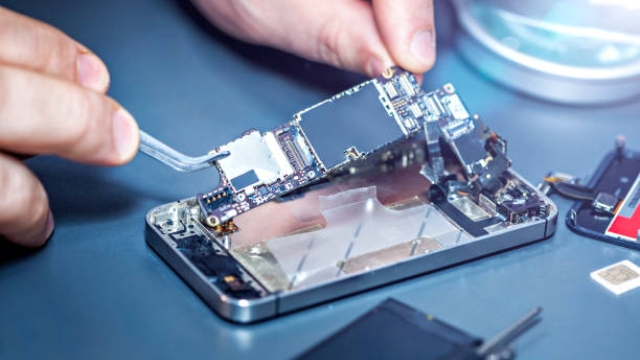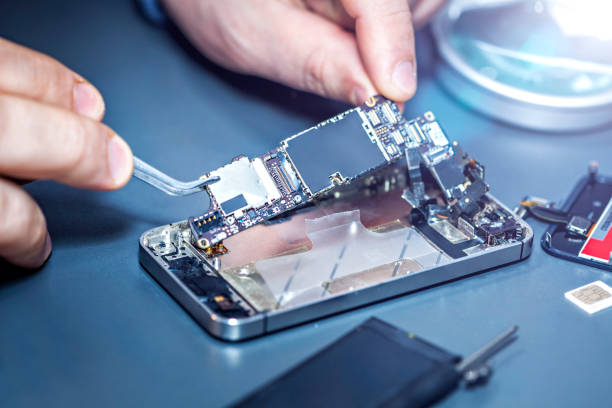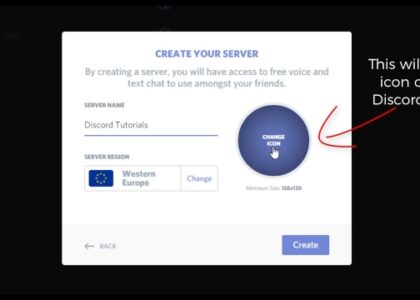In a world where technology plays an integral role in our daily lives, it’s not uncommon for our trusty gadgets to encounter some hiccups along the way. If you’ve found yourself facing a glitchy iPad, worry not! This step-by-step repair guide will help you navigate through the process of fixing your iPad and breathing new life into it.
Whether your iPad is experiencing software issues or hardware malfunctions, this comprehensive guide covers all the essential troubleshooting steps you need. From addressing common problems like unresponsive screens and battery drain to tackling more complex issues, you’ll soon find yourself well-equipped to handle any iPad repair challenge.
By following the instructions outlined in this guide, you’ll not only save yourself from the frustration of a malfunctioning device but also become empowered to take matters into your own hands. However, if you prefer to seek professional assistance, "SellUp" is a fantastic platform in Singapore that connects you with certified repair vendors who can help bring your iPad back to its former glory.
So, without further ado, let’s dive into the world of iPad repairs and unlock the secrets to reviving your best companion in the digital realm. Get ready to embark on a journey of discovery and learn how to restore your iPad’s functionality with ease. Let’s get started!
Step 1: Troubleshooting the Issue
Is your iPad giving you trouble? Don’t worry, before seeking professional help or considering buying a new device, let’s troubleshoot the issue together. Sometimes, a simple fix is all it takes to get your trusty iPad up and running again.
First, let’s start by checking the basics. Is your iPad turned on? It may seem obvious, but sometimes the power button can be accidentally pressed, causing the device to go into sleep mode. Press and hold the power button until the Apple logo appears on the screen to ensure it’s properly powered on.
If your iPad is turned on but the screen remains blank, it could be a display issue. Try adjusting the brightness level by swiping up from the bottom of the screen to access the Control Center. If the screen lights up, then the problem might just be a dim setting.
Another common issue is a frozen or unresponsive screen. In such cases, a simple force restart can usually solve the problem. Press and hold both the power button and the home button simultaneously for about ten seconds until the Apple logo appears. This should force the iPad to reboot and hopefully resolve any unresponsive behavior.
By following these simple troubleshooting steps, you may be able to pinpoint and resolve the issue with your iPad. If the problem persists, it’s recommended to seek professional repair services. Platforms like "SellUp" can assist you in finding certified repair vendors in Singapore for various devices including iPads, iPhones, and Samsung Galaxy Phones. Stay tuned for the next sections of this repair guide to learn more about fixing specific issues on your iPad.
Step 2: Finding Certified Repair Vendors in Singapore
Now that you have identified the issues with your trusty iPad, it’s time to find a certified repair vendor in Singapore who can help you revive it. Repairing your iPad requires expertise, so it’s important to locate reliable professionals who can handle the job efficiently.
One platform that simplifies the process of finding certified repair vendors in Singapore is "SellUp." This platform is designed to connect you with trustworthy and experienced repair technicians who specialize in fixing a wide range of devices, including iPhones, iPads, and Samsung Galaxy phones.
With SellUp, you can easily browse through a curated list of certified repair vendors in Singapore. The platform ensures that all vendors listed have undergone a rigorous vetting process, giving you peace of mind knowing that your iPad will be in capable hands.
To find a certified repair vendor for your iPad, simply visit the SellUp website or download their mobile app. Once you’re on the platform, you can search for "iPad repair" and filter the results based on your location in Singapore. This will provide you with a list of certified vendors near you who have the necessary expertise to handle iPad repairs.
By choosing a certified repair vendor through SellUp, you can be confident in the quality of the service you will receive. These vendors are known for their professionalism, reliability, and commitment to customer satisfaction. So, go ahead and explore SellUp to find the perfect repair vendor for your trusty iPad.
Step 3: Selling Your Old Device with SellUp
If you’re considering parting ways with your old iPad, SellUp is here to simplify the selling process. SellUp is a user-friendly platform that connects you with certified repair vendors in Singapore who are interested in purchasing used devices like yours. By selling your iPad through SellUp, you can ensure a hassle-free experience while also getting a fair value for your device.
Once you’ve repaired your iPad using the step-by-step guide provided earlier, it’s time to explore your selling options. SellUp allows you to effortlessly find reputable vendors who are specifically looking for iPads, iPhones, and Samsung Galaxy Phones. This means that you’ll be connecting with potential buyers who have a genuine interest in purchasing your iPad.
To get started with SellUp, simply visit their website and create an account. Once you’re logged in, you can input the details of your repaired iPad, such as its model, storage capacity, and condition. Based on this information, SellUp will provide you with a list of authorized vendors who are willing to buy your device. This not only saves you time but also ensures that you’re dealing with trustworthy individuals.
Once you’ve selected a suitable vendor, SellUp will guide you through the selling process. From scheduling a meet-up to negotiating the price, SellUp streamlines everything for a seamless transaction. Selling your iPad has never been this easy. Say goodbye to the stress of finding potential buyers or worrying about the legitimacy of the transaction — SellUp has you covered.
Reviving your trusty iPad doesn’t have to end with a repaired device. With SellUp, you can give your old iPad a new lease on life by selling it to someone who will truly appreciate it. So why wait? Check out SellUp today and turn your repaired iPad into some extra cash in your pocket.